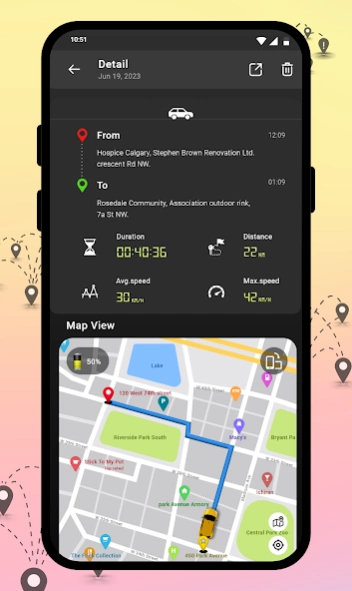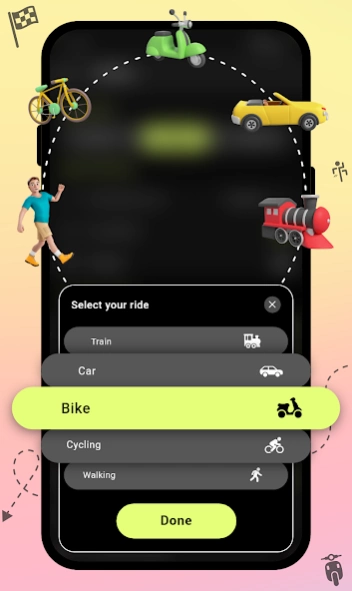GPS Speedometer: Route Tracker 1.1.4
Free Version
Publisher Description
GPS Speedometer: Route Tracker - Track real-time speed, distance, speed alert & location with a GPS speedometer!
Check how fast you are traveling with this GPS speedometer. Get the instant real-time speed of the vehicle on your phone & drive with confidence.
GPS speed test is a gauge that measures & displays your current speed in a clear & easily readable format, ensuring you always stay within the speed limits and avoid any potential violations. GPS Speedometer provides duration time to keep track of your travel distance.
GPS speedometer determines your location & calculates your speed. GPS Speed tests are helpful for a variety of purposes, such as keeping track of your speed while riding, hiking, or driving. You can see the speed in mph, kph, or knot.
HUD (head-up mode) on the GPS speedometer allows you to see your speed without moving your eyes off the road because the speedometer is displayed on the phone's screen.
Essential Features of GPS Speedometer:
speed measurement: 🕑 GPS Speedometer uses your phone's GPS to measure your speed in real time. It is the most accurate speed tracker available on the market.
Odometer: 👣 It tracks the distance you have traveled to see how far you have traveled on a particular trip.
Speed limit alert: ⚠️ GPS Speedometer can set a speed limit alert. If you exceed the speed limit, the app will notify you. This is a great way to avoid speed.
Time duration:⏳ With our GPS speedometer's maximum speed & average speed, you can track the duration of your journey.
HUD mode: 🛡️ HUD mode displays the speedometer on your phone's screen, so you can see your speed without having to take your eyes off the road.
Multiple units: 🌎 GPS Speedometer can display your speed in multiple units, including kph, mph, and knot.
Customization: 🎨 GPS Speedometer is highly customizable. You can change the color of the speedometer & the units of measurement.
Live tracking: 📡 Share your speed and distance with friends and family in real time.
History: 🗳️ GPS Speedometer keeps a history of your speed and distance measurements. You can view this history to see how far you have traveled.
General Setting Features:
⏲️Speed test unit- kph, mph, knot
⛔Speed meter warning- car, train, bike, cycling, walking
⚠️Warning over the limit- 20, 40, 80, 100, 280 km/h
🔊Sound effect
🗺️Route tracking on the map
🔔Notification bar
🔮Theme colors
📟Keep screen on
🖥️Window mode
📝Track History
🔐Permission setting
Whether you're on a train, bus, cycle, or anything else, it's easy to check your current speed with a GPS speed test tool. Just tap the screen and you'll know how fast you're going
Don't compromise on safety and convenience. Download GPS Speedometer: Speed test today and experience a smarter, safer, and more enjoyable driving journey.
About GPS Speedometer: Route Tracker
GPS Speedometer: Route Tracker is a free app for Android published in the Geography list of apps, part of Education.
The company that develops GPS Speedometer: Route Tracker is GPS Map Camera. The latest version released by its developer is 1.1.4.
To install GPS Speedometer: Route Tracker on your Android device, just click the green Continue To App button above to start the installation process. The app is listed on our website since 2024-03-31 and was downloaded 0 times. We have already checked if the download link is safe, however for your own protection we recommend that you scan the downloaded app with your antivirus. Your antivirus may detect the GPS Speedometer: Route Tracker as malware as malware if the download link to com.speedometer.speedtest is broken.
How to install GPS Speedometer: Route Tracker on your Android device:
- Click on the Continue To App button on our website. This will redirect you to Google Play.
- Once the GPS Speedometer: Route Tracker is shown in the Google Play listing of your Android device, you can start its download and installation. Tap on the Install button located below the search bar and to the right of the app icon.
- A pop-up window with the permissions required by GPS Speedometer: Route Tracker will be shown. Click on Accept to continue the process.
- GPS Speedometer: Route Tracker will be downloaded onto your device, displaying a progress. Once the download completes, the installation will start and you'll get a notification after the installation is finished.